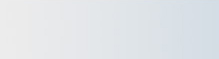|
Change
Icons Easily with On Display
 |
Change Windows icons as easy as 1, 2, 3!
Change almost any icon under Windows 8, Windows 7, and Windows XP in three
easy steps with On Display:
|
| 1. |
Right-click on the icon you want to change
wherever Windows displays it and Select Appearance.
 |
|
2. |
On Display presents the Appearance dialog
to change the icon for the selected object. Select the Custom radio button.
 |
|
| 3. |
The Change Icon dialog is displayed. Select
a file from the drop-down file control or browse to open another file. Double-click
the icon you would like to use and click "OK" twice to close the dialogs.
 |
|
|
All done!
 |
|
< Return
to On Display Features
|
|
|
|