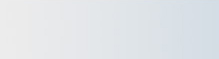| |
Microangelo Feature Comparison |
Toolset |
Creation |
Complete! |
|
| |
$49.95 |
$54.95 |
$79.95 |
|
| |
Image Editing |
|
|
| |
Create and edit icons and static cursors |
|
|
|
|
| |
Create and edit animated cursors |
|
|
|
|
| |
Create 256x256 images for Windows 7 and Windows 8 |
|
|
|
|
| |
Selectable PNG image compression |
|
|
|
|
| |
Customizable 256-color palette with additional "blended" color wells |
|
|
|
|
| |
Hi-performance rainbow palette with swatches, blends, and mini-palette |
|
|
|
|
| |
Pencil, line, brush, shape, fill and text paint tools |
|
|
|
|
| |
Gradient tool with unlimited, smooth transitions of colors/transparency |
|
|
|
|
| |
Anti-alias option for smooth edges on lines, strokes, shapes and fills. |
|
|
|
|
| |
Dither, dodge (darken) or burn (lighten) using any paint tool |
|
|
|
|
| |
Real-time display of in-progress paint operations in edit and "actual" view |
|
|
|
|
| |
Add image "drop shadow" feature |
|
|
|
|
| |
Selection tool for rectangular, elliptical and irregular lasso selections |
|
|
|
|
| |
Magic wand tool selects pixel areas by color range |
|
|
|
|
| |
Build complex selections by adding and subtracting with any select tool |
|
|
|
|
| |
Save and load selection areas with project for later use |
|
|
|
|
| |
Automated color conversion and color reduction |
|
|
|
|
| |
Automated conversion between hi-color formats (256<->True Color) |
|
|
|
|
| |
Color adjustments for Hue, Saturation and Lightness |
|
|
|
|
| |
Colorize grayscale images or grayscale color images |
|
|
|
|
| |
Flip and rotate selections in 90 degree increments |
|
|
|
|
| |
"Free" rotation to any degree around a moveable center point |
|
|
|
|
| |
Capture tool copies images from the computer display |
|
|
|
|
| |
Project templates streamline the addition of required image formats |
|
|
|
|
| |
Compose designs using multiple, "layered" images |
|
|
|
|
| |
Easily change the order, opacity, and visibility of each layer |
|
|
|
|
| |
Rich project files save complete layer, selection, and mask information |
|
|
|
|
|
|
|
|
| |
Import/Export |
|
|
| |
Import from PSD, PNG, JPG, and BMP formats |
|
|
|
|
| |
Export to PSD and PNG formats |
|
|
|
|
| |
Export to True Color (24 bit) or Alpha-Blended (32 bit) BMP format |
|
|
|
|
| |
Preserve RGB layers and selections when importing PSD files |
|
|
|
|
| |
Export complete layer and selection information to PSD files. |
|
|
|
|
|
|
|
|
| |
Icon Management |
|
|
| |
Create Icon Libraries (ICL) |
|
|
|
|
| |
Drag/drop icons from files (ICL, EXE, DLL, etc...) into icon libraries |
|
|
|
|
| |
Drag/drop icons from programs or libraries into folders as ICO files |
|
|
|
|
| |
Edit icons in Icon Libraries and Program files (EXE, DLL, OCX, etc...) |
|
|
|
|
| |
Update and Replace icons in Icon Libraries and Program files |
|
|
|
|
| |
Update or replace icons in libraries and program files from command line |
|
|
|
|
| |
Automated scan for duplicate icons with options to Remove or Select |
|
|
|
|
| |
Isolate specific image formats to view, remove, or keep |
|
|
|
|
|
|
|
|
| |
Browse, Search, and Extract |
|
|
| |
Browse for icons and cursors in drives, folders and files |
|
|
|
|
| |
View ALL icon image formats, a specific format, or desktop/folder views |
|
|
|
|
| |
Click any icon or cursor file browsed for comprehensive access |
|
|
|
|
| |
Deep Search and Extract of icons from drives and folders |
|
|
|
|